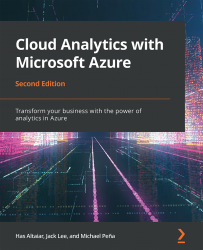Power BI
Power BI is a suite of tools that enables users to visualize data and share insights across teams and organizations, or embed dashboard analytics in their websites or applications. It supports different data sources (both structured and unstructured data types) and helps analysts and end users create live dashboards and reports about business data on-demand. An example of this is visualizing company sales for recent months and determining the city that sold the most items.
What makes Power BI different from spreadsheet software such as Microsoft Excel is that it is designed to be a hosted user interface, often a live dashboard, where users don't need to frequently store a file in their local machine and open it. With Power BI, you can leverage the power of the cloud to harness complex data and present it through rich graphs or charts, letting the server run all the computations rather than your own machine. Imagine a scenario where your data size was to grow from 500...