-
Book Overview & Buying
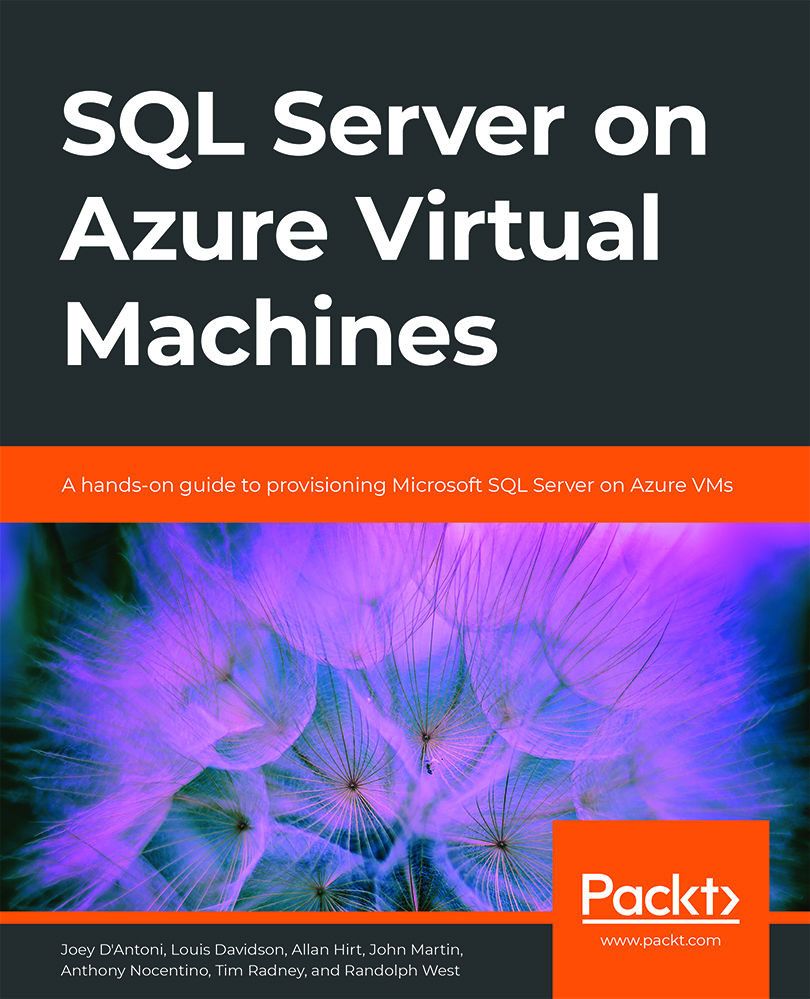
-
Table Of Contents
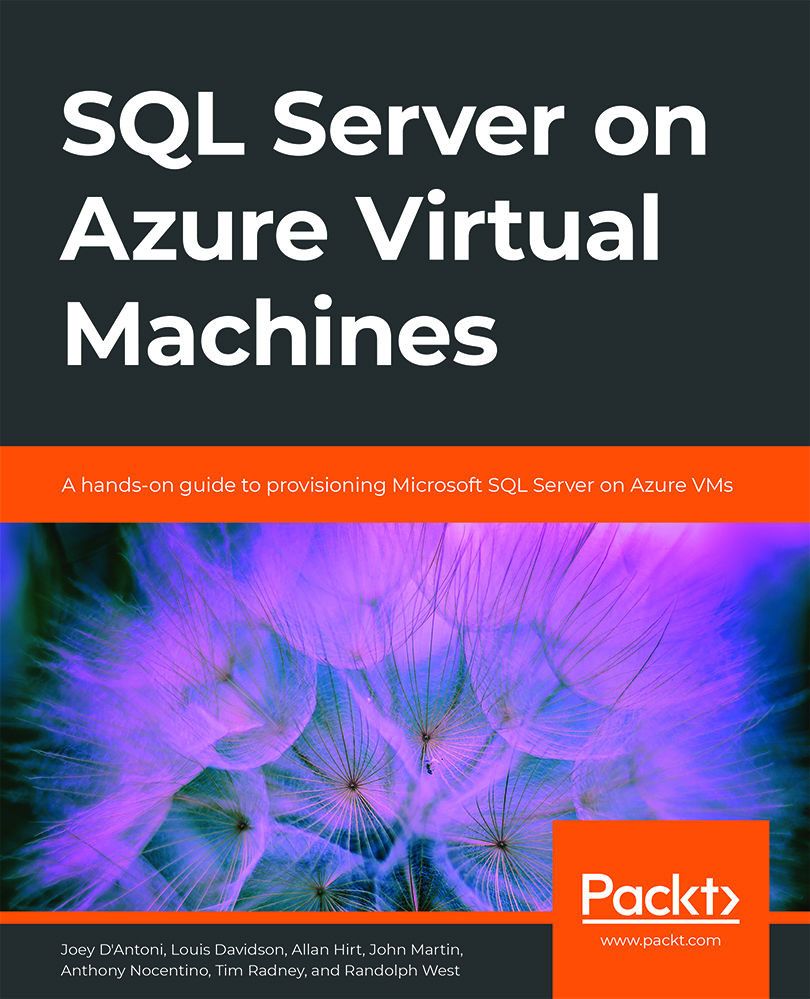
SQL Server on Azure Virtual Machines
By :
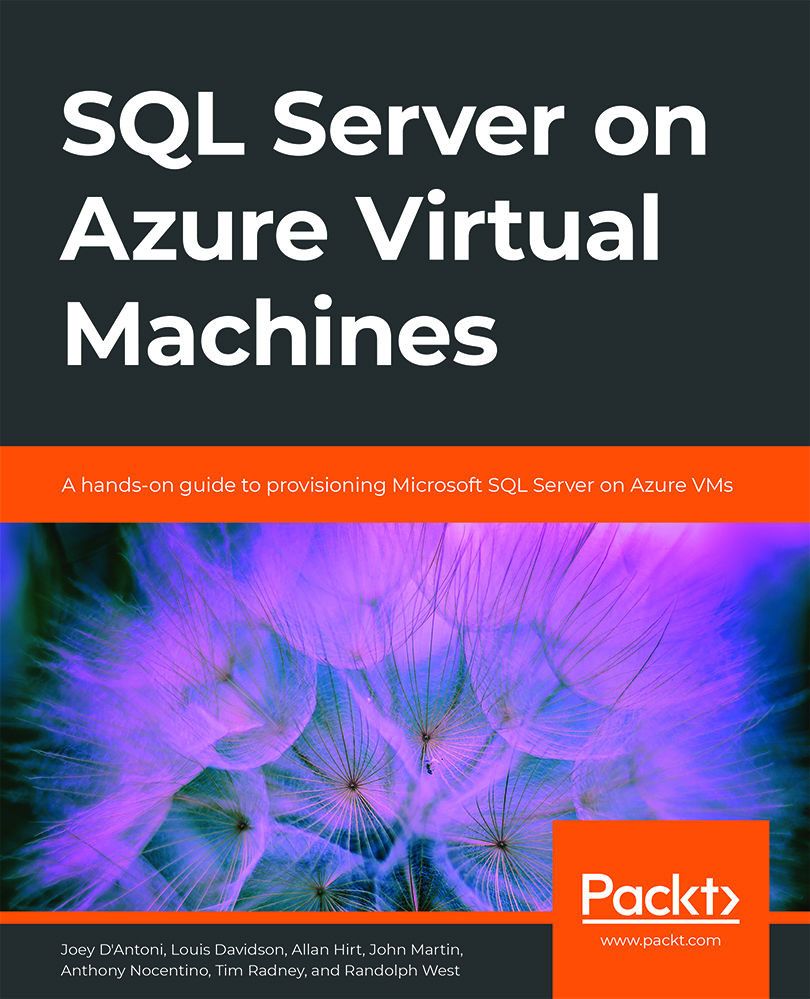
SQL Server on Azure Virtual Machines
By:
Overview of this book
Deploying SQL Server on Azure virtual machines allows you to work on full versions of SQL Server in the cloud without having to maintain on-premises hardware. The book begins by introducing you to the SQL portfolio in Azure and takes you through SQL Server IaaS scenarios, before explaining the factors that you need to consider while choosing an OS for SQL Server in Azure VMs. As you progress through the book, you'll explore different VM options and deployment choices for IaaS and understand platform availability, migration tools, and best practices in Azure. In later chapters, you'll learn how to configure storage to achieve optimized performance. Finally, you'll get to grips with the concept of Azure Hybrid Benefit and find out how you can use it to maximize the value of your existing on-premises SQL Server.
By the end of this book, you'll be proficient in administering SQL Server on Microsoft Azure and leveraging the tools required for its deployment.
Table of Contents (10 chapters)
1. Introduction to SQL Server on Azure Virtual Machines
 Free Chapter
Free Chapter
2. Getting started with SQL Server on Azure Virtual Machines
3. Hero capabilities of SQL Server on Azure Virtual Machines
4. SQL Server on Linux in Azure Virtual Machines
5. Performance
6. Moving workloads to SQL Server on Azure Virtual Machines
7. Hybrid scenarios (Microsoft SQL IaaS)
Index
Appendix A
