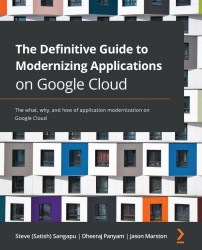Step 2 – plan
The planning phase of cloud migration is one of the most complex parts of the entire migration. As a migration officer, you'll have to answer not just technical questions related to which migration strategy to adopt, which services to use, how many resources to provision, and more, but also make administrative decisions regarding how the cloud environment will run.
For instance, if the project involves migrating to the cloud for the first time, you'll have to address the following:
- An identity account
- Adding users, groups, projects, and so on
- Setting up billing
- Setting up a resource hierarchy, networking configuration, logging and monitoring, and security settings
We've covered some of these things in previous chapters, so we'll not be covering these here. If you are interested in learning more about how to set up fresh Google Cloud Platform accounts, you can find comprehensive, step-by-step guides at Google Cloud...