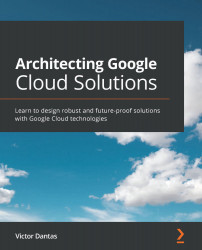Overview of this book
Google has been one of the top players in the public cloud domain thanks to its agility and performance capabilities. This book will help you design, develop, and manage robust, secure, and dynamic solutions to successfully meet your business needs.
You'll learn how to plan and design network, compute, storage, and big data systems that incorporate security and compliance from the ground up. The chapters will cover simple to complex use cases for devising solutions to business problems, before focusing on how to leverage Google Cloud's Platform-as-a-Service (PaaS) and Software-as-a-Service (SaaS) capabilities for designing modern no-operations platforms. Throughout this book, you'll discover how to design for scalability, resiliency, and high availability. Later, you'll find out how to use Google Cloud to design modern applications using microservices architecture, automation, and Infrastructure-as-Code (IaC) practices. The concluding chapters then demonstrate how to apply machine learning and artificial intelligence (AI) to derive insights from your data. Finally, you will discover best practices for operating and monitoring your cloud solutions, as well as performing troubleshooting and quality assurance.
By the end of this Google Cloud book, you'll be able to design robust enterprise-grade solutions using Google Cloud Platform.