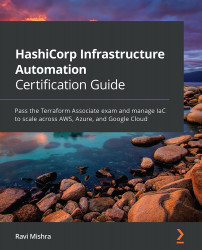Installing Terraform on Windows
Welcome to the Terraform installation guide. In this section, we are planning to install Terraform on a Windows machine. Then, after the installation of Terraform, we will try to define it in an environment variable so that you will be able to run the Terraform configuration file from any command line, such as Windows CMD, PowerShell, or Bash.
Downloading Terraform
Before you start using Terraform, you need to download the appropriate Terraform package for your operating system and architecture. The latest version v1.0.0 of Terraform is available and can be downloaded. After downloading the latest Terraform binary, extract it and update terraform.exe in your environment path so that you can run it from any command line.
Follow these steps to install Terraform on a Windows machine:
- Visit the Terraform download URL, https://www.terraform.io/downloads.html, and download the Terraform package by selecting the Windows 32-bit or 64-bit operating...