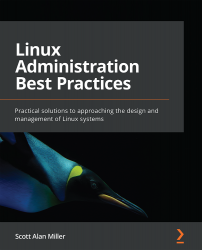Sources of solutions
Where do we get the solutions to problems that arise when we are system administrators? I want to start this conversation with my own career anecdote, because I think that everyone gets very different perspectives on how IT support works in the broadest of senses and understanding different perspectives is important before we start to define what good looks like.
When I first started working in IT, and for the first nearly two decades, it was an assumption that any and all issues would be resolved by the IT department. Of course, situations existed where applying patches, updated, or fixes from a vendor would be part of the process, but acquiring those patches, testing them, applying them, and so forth were always completely handled by the IT staff. Even the idea that you could ask a vendor to assist, guide, or advise was foreign let alone attempting to actually do so. Reaching out to a vendor for support was assumed to be an absolutely last resort situation...