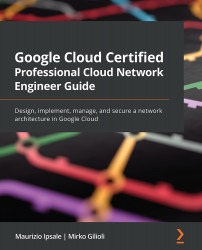Configuring and managing firewall rules
In this section, we investigate how to configure and manage firewall rules in a VPC network. Firewall rules are an important element of the VPC network because they implement security in your infrastructure. Let's begin by taking the following steps:
- First, we create a new
mynetworkVPC with the Automatic subnet mode, as shown in the following screenshot:Figure 3.48 – Creating a VPC with Automatic subnet mode
- Then, we create a
privatenetworkVPC with the Custom subnet mode, as shown in the following screenshot:Figure 3.49 – Creating a VPC with Custom subnet mode
- Since the subnet mode is Custom, we must create at least a custom subnet in the
privatenetworkVPC, selecting the10.0.0.0/24IP address range, as can be seen in the following screenshot:
Figure 3.50 – New subnet creation in the VPC network using Cloud Console