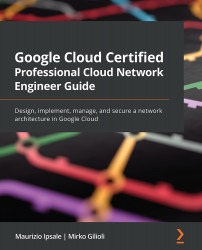Conventions used
There are a number of text conventions used throughout this book.
Code in text: Indicates code words in text, database table names, folder names, filenames, file extensions, pathnames, dummy URLs, user input, and Twitter handles. Here is an example: "To configure the host side of the network, you need the tunctl command from the User Mode Linux (UML) project."
A block of code is set as follows:
for ((i=0;i<10;i++)); \
do curl \
-w %{time_total}\n \
-o /dev/null \
-s http://$LB_IP_ADDRESS/cdn.png; \
done
Any command-line input or output is written as follows:
gcloud compute networks peerings list
Bold: Indicates a new term, an important word, or words that you see onscreen. For example, words in menus or dialog boxes appear in the text like this. Here is an example: "Click Flash from Etcher to write the image."
Tips or important notes
Appear like this.