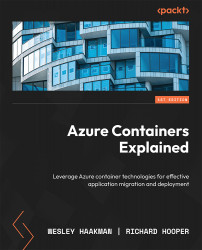Deploying containers in ACI
Now that we have familiarized ourselves with the concepts of ACI, we will use our BillingStatements solution once again and see whether we can get this up and running in an ACI. First, as with anything in Azure, we need a resource group:
az group create ` --name "rg-containers-aci" ` --location "west europe"
Important note
Just like in the previous chapters, we will be using Azure Cloud Shell through the Azure portal to execute the Azure CLI commands.
You should see an output similar to the following:

Figure 4.2 – Output from creating a resource group
Now that the resource group has been created, we have a place where our resources can live. The next step is to create a container group and deploy our billing statements application to it:
az container create ` --resource-group "rg-containers-aci" ` --name billingstatementscontainer ` --image whaakman/container-demos:billingstatementsv3...