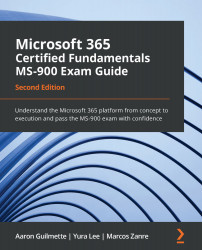Introducing Azure Virtual Desktop
Azure Virtual Desktop (AVD) was previously known as Windows Virtual Desktop (WVD).
Terminology Update
In this book, we will use the terms Azure Virtual Desktop and AVD, though the MS-900 exam may still have some references to either Windows Virtual Desktop or WVD.
AVD is a service that deploys Windows desktop and Microsoft 365 apps in Azure. Virtualizing in such a way allows users to log in from any device to access remote desktops and apps. IT administrators do not have to worry about installing software on the local device. In short, AVD helps provide a flexible, secure, and consistent experience for all end users.
In this section, we will introduce AVD and the specific benefits of this service. Then, you can decide whether to pursue this option for your organization.
Benefits of AVD
The benefits of virtualization, specifically AVD, can be divided into two main categories: end user and administration. End user benefits include...