Overview of this book
Google Cloud Platform (GCP) is a leading cloud provider, helping companies and users worldwide to solve the most challenging business issues. This book will teach cloud engineers working with GCP how to implement, configure, and secure cloud environment, and help students gain confidence in utilizing various GCP services.
The book begins by introducing you to Google Cloud and the ACE exam, including various resources that can help you pass. The next set of chapters will help you explore the various compute options in Google Cloud, such as Google Kubernetes Engine and Google Compute Engine. As you advance, you'll gain a clear understanding of the essence of the cloud, including networking and storage, as well as the data analytics products that Google Cloud provides. The chapters also cover key topics such as monitoring, logging, diagnostics, and price estimation along with the most crucial of subjects, security, with a particular focus on identity and access management. Finally, you'll be given the chance to test your newfound knowledge with the help of two mock exams.
By the end of this book, you’ll have learned the difference between various Google Cloud Platform services, along with specific use cases, and be able to implement these services with the GCP console and command-line utilities.
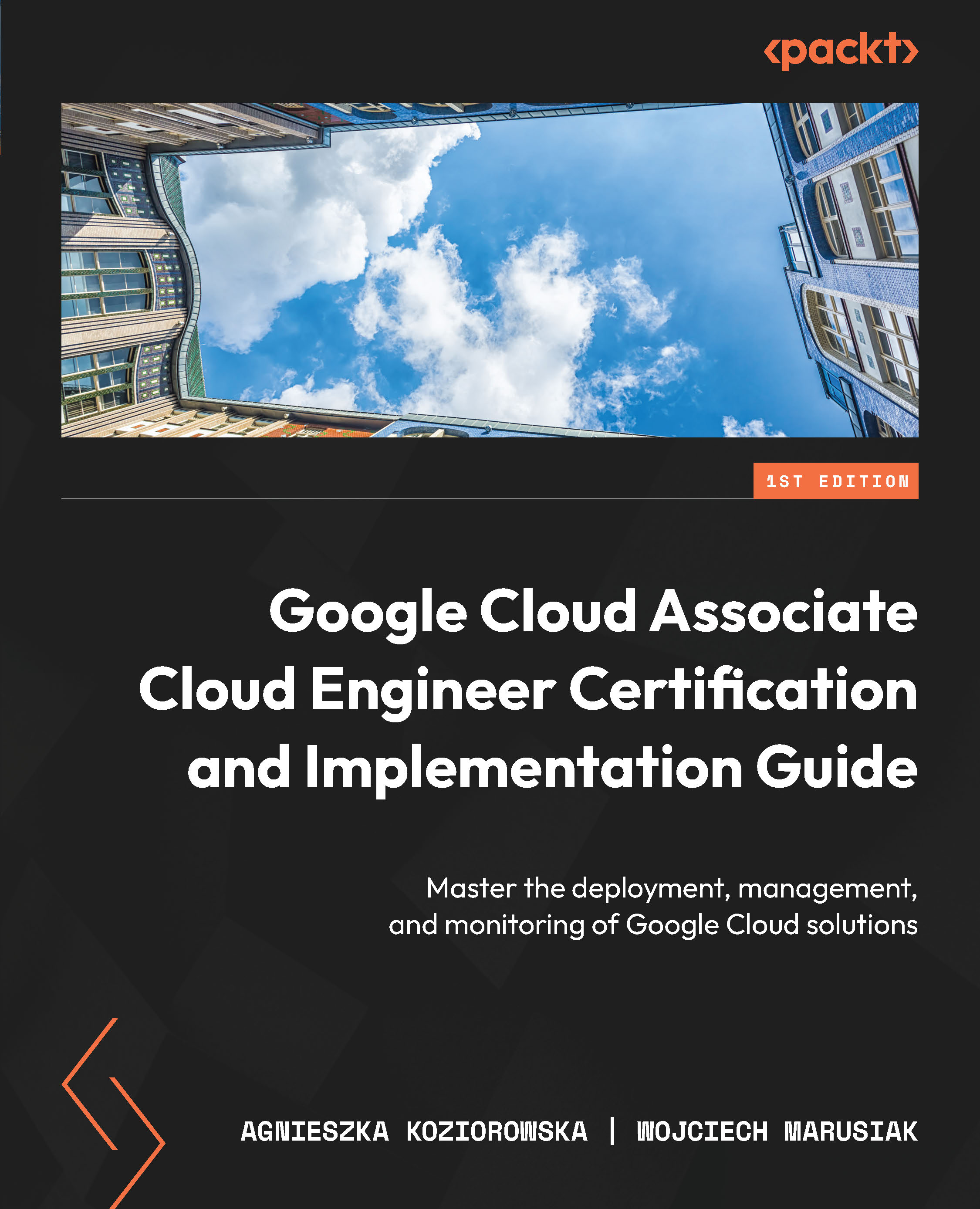
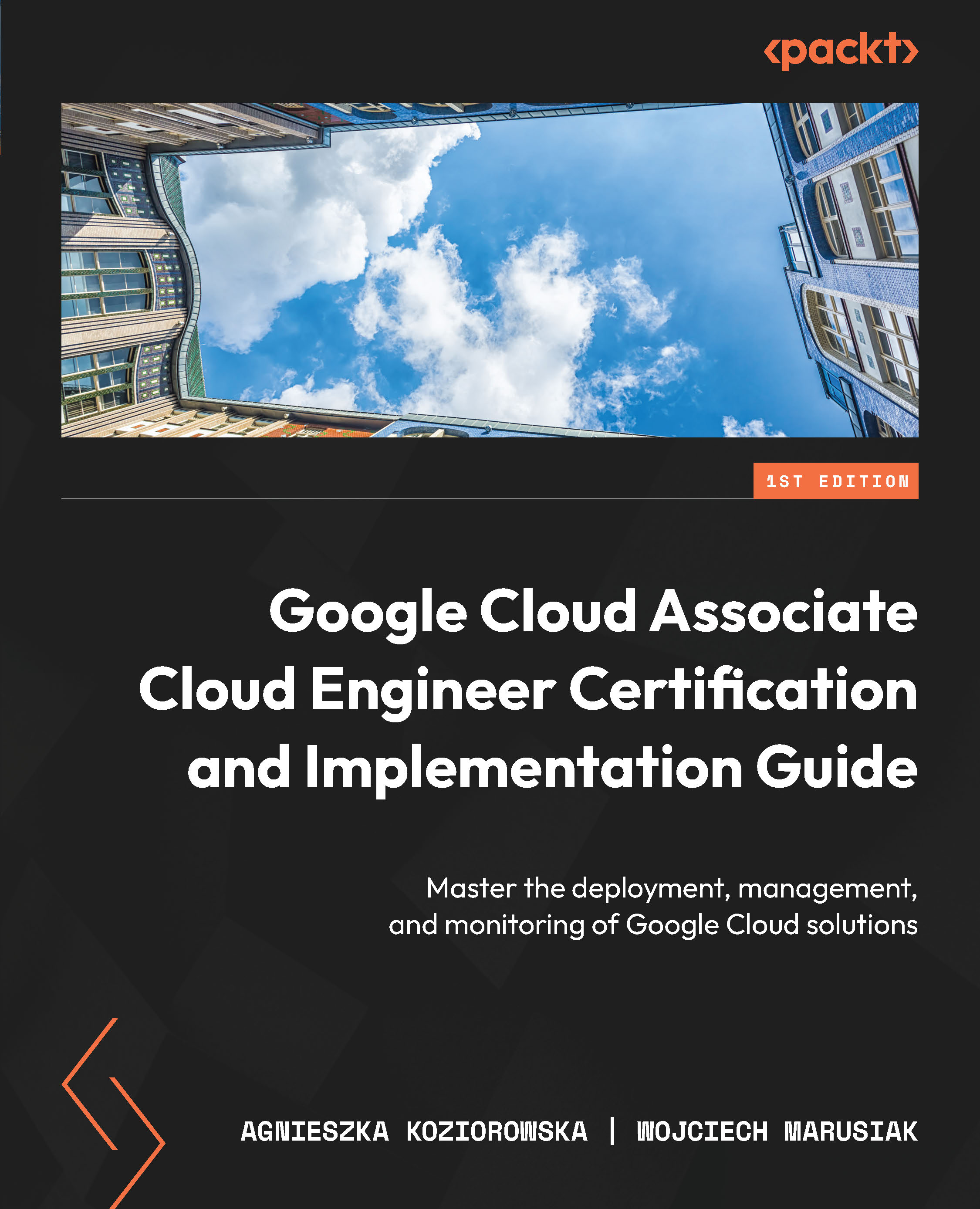
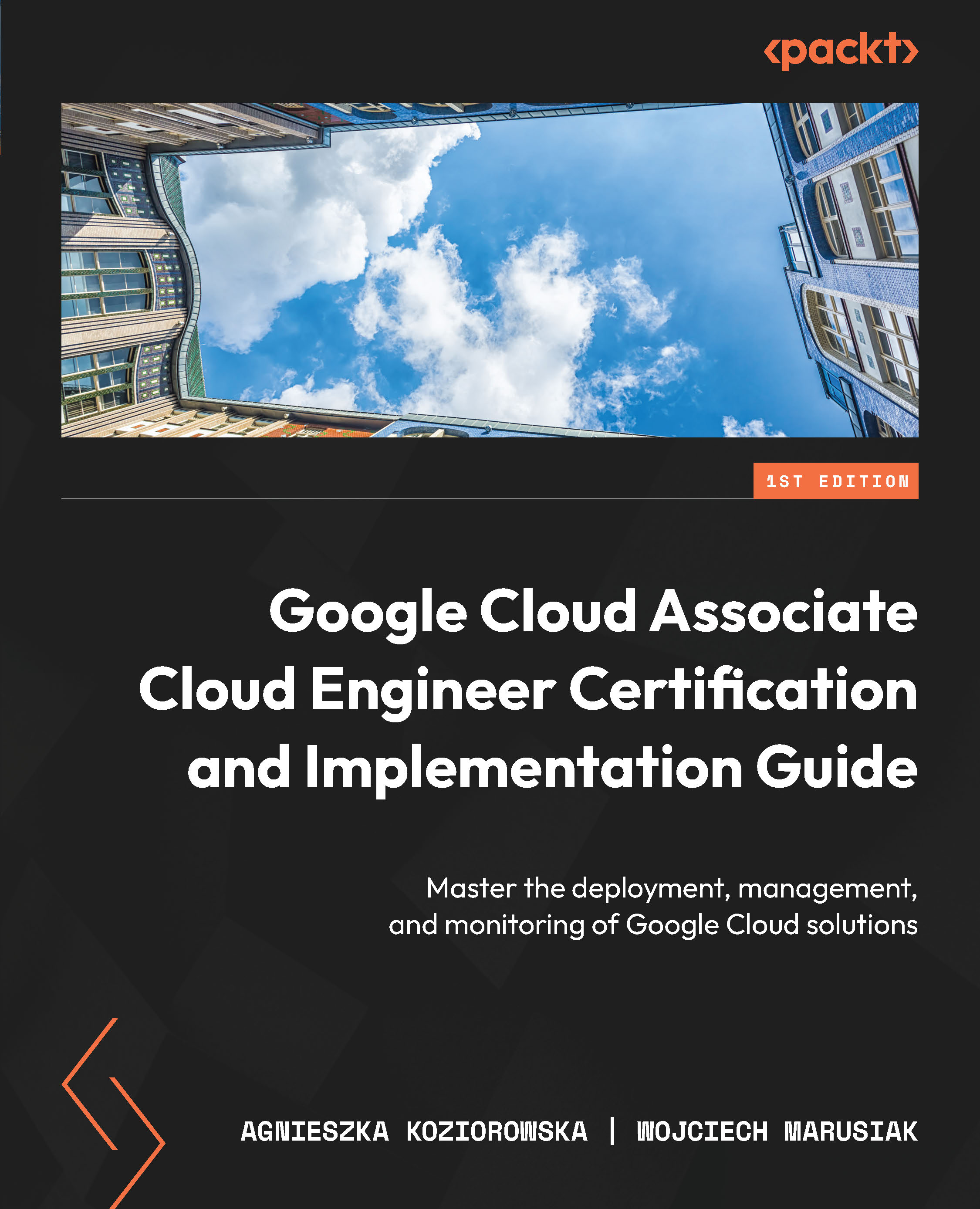
 Free Chapter
Free Chapter

