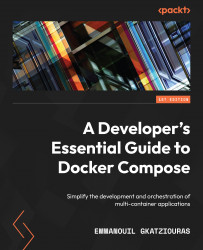Creating a remote Docker host
To create a Docker host, we need a Linux machine. This can even be a spare laptop or a spare VM that runs a Linux distribution. The provisioning commands are the same commands we followed in Chapter 1, Introduction to Docker Compose. Since a spare Linux workstation may not be available, we shall create a Docker host using AWS EC2.
Creating a Docker host on AWS EC2
In this section, we shall spin up a machine on AWS using EC2. This instance will become our remote host. These steps apply to any available Linux-based server, so the EC2 part can be skipped if you have a Linux workstation available.
By navigating to the IAM section of the AWS console, we should retrieve a key and a secret. This key and secret need to belong to a user that can provision an EC2 machine:
Figure 10.1 – AWS user
Once we’ve retrieved the credentials, we can proceed to the VPC section to find the default VPC for the region selected...