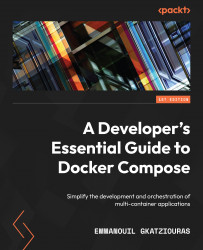Deploying to Kubernetes
With this Kubernetes Deployment, we are closer to the goal of migrating our application. However, there is one thing we need to take care of and this has to do with pulling the images from a registry. As we have seen on ECS and ACI, it is essential to have a way for the container orchestration engine to be able to access the images from a registry. Since we are using Minikube, there is no need for us to provision a registry.
We can build our images and deploy them to the local Minikube registry. To achieve this, we shall point our build operations to the Minikube local registry.
We shall do this through the docker-env command of Minikube:
$ eval $(minikube docker-env)
Now, let’s build and deploy those images toward that registry:
$ docker compose build
Applying the files we’ve generated previously should now be streamlined.
Let’s start with the Redis deployments:
kubectl apply -f redis-deployment.yaml kubectl apply...