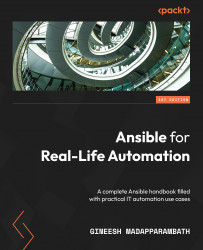Conventions used
There are a number of text conventions used throughout this book.
Code in text: Indicates code words in text, database table names, folder names, filenames, file extensions, pathnames, dummy URLs, user input, and Twitter handles. Here is an example: “Configure the KUBECONFIG environment variable as our kubeconfig filename is different (/home/ansible/.kube/minikube-config) from the default filename (/home/ansible/.kube/config).”
A block of code is set as follows:
[ansible@ansible Chapter-11]$ export KUBECONFIG=$KUBECONFIG:/home/ansible/.kube/minikube-config
Some of the code snippets and outputs are displayed as images for better readability and brevity.
Bold: Indicates a new term, an important word, or words that you see onscreen. For example, words in menus or dialog boxes appear in the text like this. Here is an example: “Update your job template and add new vault credentials by going to Job Template | Edit, then clicking on the Search button near Credential.”
Tips or Important Notes
Appear like this.