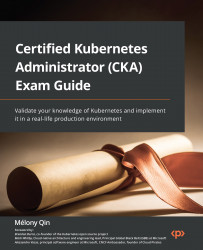Technical requirements
To get started, we need to make sure your local machine meets the following technical requirements.
In case you’re on Linux, we’re demonstrating examples with a minikube cluster – check out Chapter 2, Installing and Configuring Kubernetes Clusters. Make sure that your test environment meets the following requirements:
- A compatible Linux host. We recommend a Debian-based Linux distribution such as Ubuntu 18.04 or later.
- Make sure that your host machine has at least 2 GB of RAM, 2 CPU cores, and about 20 GB of free disk space.
In case you’re on Windows 10 or Windows 11, make note of the following:
- We recommend updating Docker Desktop to the latest version and creating a local
docker-desktopKubernetes cluster. Refer to this article to understand how to set up a local Kubernetes cluster with Docker Desktop: - We also recommend using Windows Subsystem for Linux 2 (WSL 2) to test the environment &...