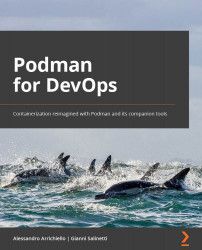Conventions used
There are a number of text conventions used throughout this book.
Code in text: Indicates code words in text, database table names, folder names, filenames, file extensions, pathnames, dummy URLs, user input, and Twitter handles. Here is an example: "We just defined a name for our repo, ubi8-httpd, and we chose to link this repository to a GitHub repository push."
A block of code is set as follows:
[Unit] Description=Podman API Socket Documentation=man:podman-system-service(1)
When we wish to draw your attention to a particular part of a code block, the relevant lines or items are set in bold:
$ podman ps CONTAINER ID IMAGE COMMAND CREATED STATUS PORTS NAMES 685a339917e7 registry.fedoraproject.org/f29/httpd:latest / usr/bin/run-http... 3 minutes ago Up 3 minutes ago clever_zhukovsky
Any command-line input or output is written as follows:
$ skopeo login -u admin -p p0dman4Dev0ps# --tls-verify=false localhost:5000 Login Succeeded!
Bold: Indicates a new term, an important word, or words that you see onscreen. For instance, words in menus or dialog boxes appear in bold. Here is an example: "… and prints a crafted HTML page with the Hello World! message when it receives a GET / request."
Tips or important notes
Appear like this.