Overview of this book
This book makes understanding cloud computing easy by providing relatable examples that simplify the complex technology. By drawing parallels between cloud concepts and everyday scenarios, we will demystify cloud tech, and once you start to understand it, learning cloud computing will be more enjoyable.
This book will help you learn about cloud computing in general and AWS specifically, as you follow the journey of TrendyCorp—a fictitious company gearing up to move from traditional IT to cloud computing. You’ll shape your understanding of the cloud through scenarios of interactions between TrendyCorp’s new hires, seasoned IT professionals, external consultants, and the board of directors engaged in modernizing their applications. These characters’ discussions and actions are focused on learning about cloud services by drawing comparisons between the technology and examples taken from real life. Through this book, you’ll realize that cloud computing concepts have more in common with your day-to-day scenarios and situations than you’ve ever imagined.
This book offers a conversational and entertaining narrative that anyone working in IT and looking to understand how the cloud works will be able to follow. By the end of it, you’ll have developed a clear and simplified perspective of cloud technologies.
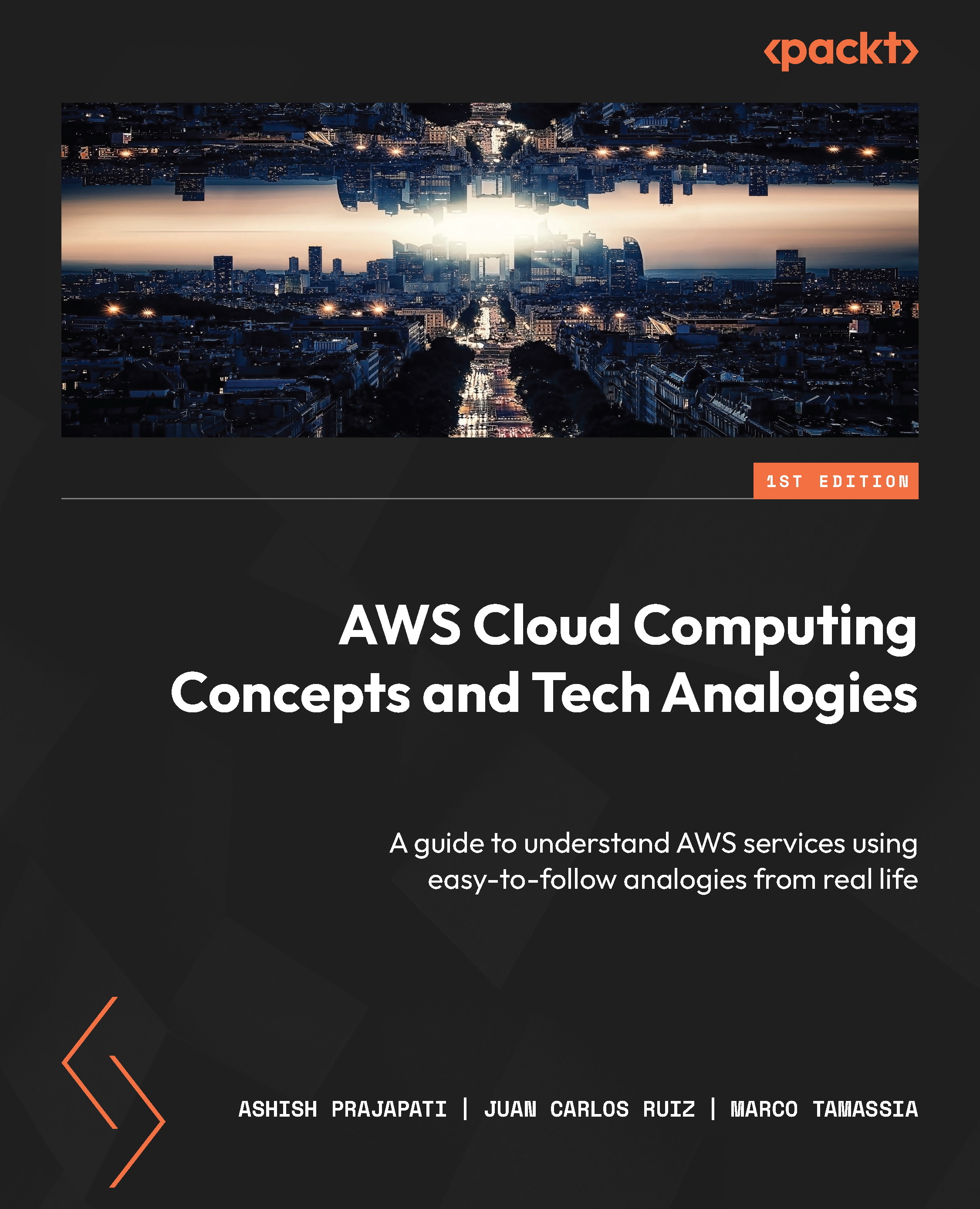
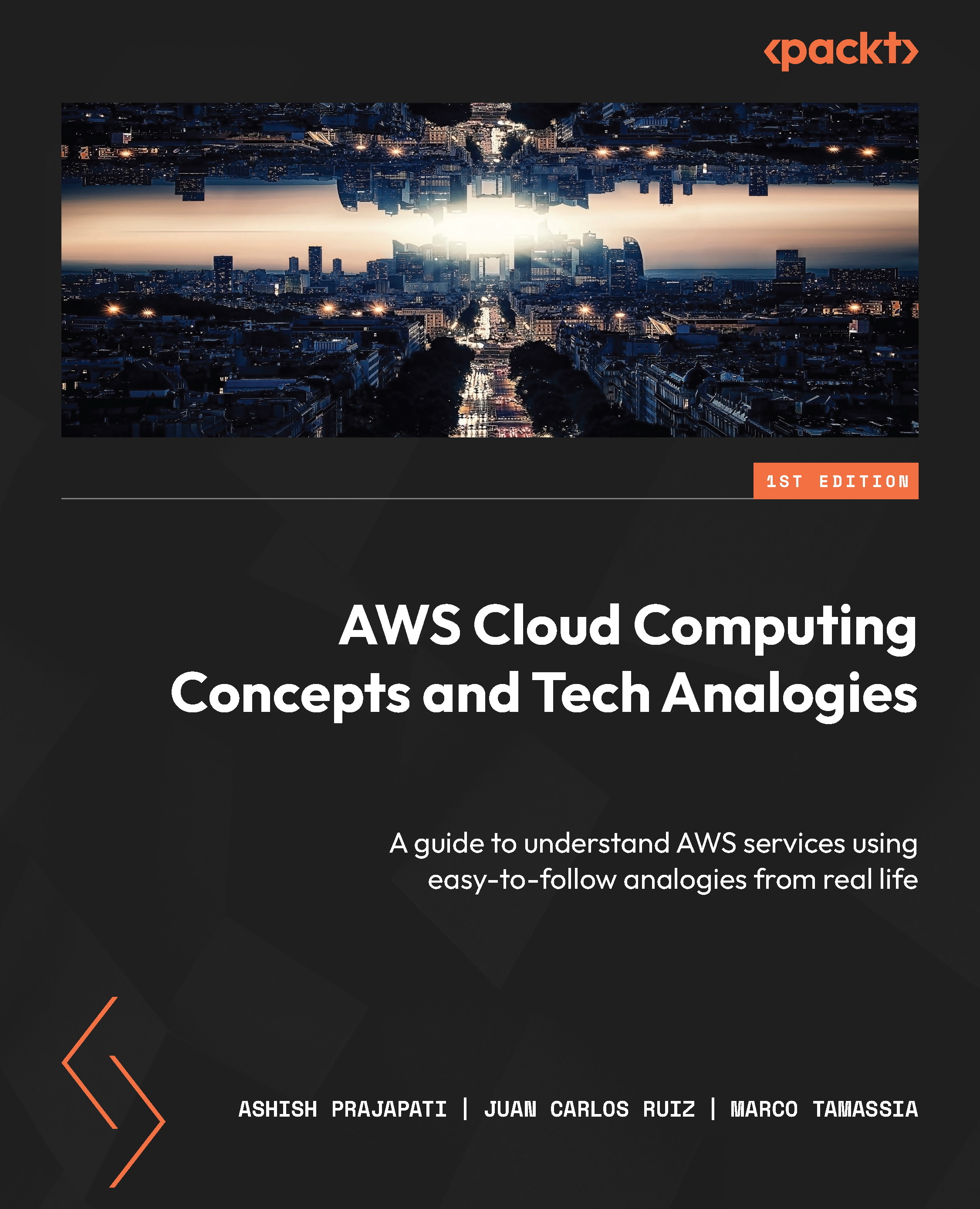
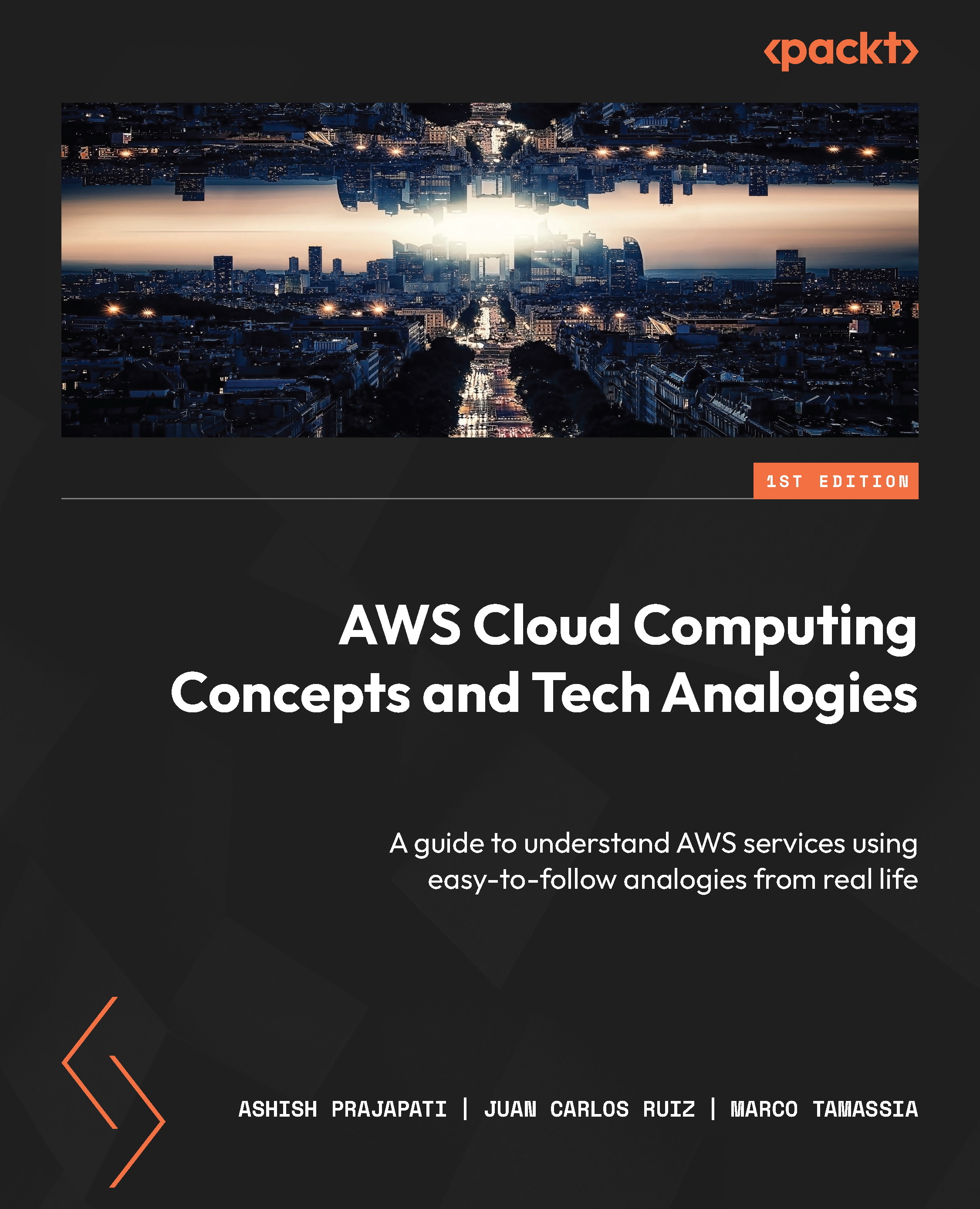
 Free Chapter
Free Chapter

