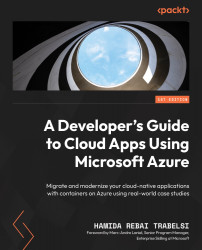Exploring the elements of a Dockerfile
A Dockerfile contains all the instructions needed to build a Docker image. This includes copying our source, making changes to the base image such as adding new packages or updates, exposing necessary reports, and configuring environment variables.
The Add, CMD, Entry point, ENV, EXPOSE, FROM, MAINTAINER, RUN, USER, VOLUME, and WORKDIR commands are available in a Dockerfile.
This is an example of a Dockerfile:

Figure 8.23 – A Dockerfile sample
Let’s understand these elements of a Dockerfile in detail:
FROM mcr.microsoft.com/dotnet/sdk:6.0: The Dockerfile always starts with theFROMcommand. It initializes a new build stage and sets the base image that we are going to build upon.WORKDIR /source: TheWORKDIRcommand simply sets the current working directory inside our image. In this case, it is the/sourcefolder, which is the root of our solution.COPY *.sln . and COPY aspnetapp...