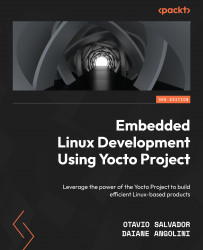Generating a native SDK for on-device development
Some embedded devices are powerful enough to be used as a development environment. However, the resources needed for the build vary significantly from one library or application to another, so using the target as the building environment may not always be viable. The development image needs the following:
- The header files and libraries
- The toolchain
The following line adds these properties to an image:

Figure 9.1 – How to configure an image to include development artifacts
IMAGE_FEATURES in the preceding example extends the image functionality as follows:
dev-pkgs: Installs development packages (headers and extra library links) for all packages installed in a given imagetools-sdk: Installs the toolchain that runs on the device
The IMAGE_FEATURES variable is described in more detail in Chapter 12, Creating Custom Layers.
Tip
If we want to modify only build...