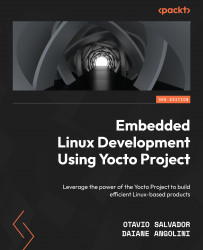Conventions used
There are a number of text conventions used throughout this book.
Code in text: Indicates code words in text, database table names, folder names, filenames, file extensions, pathnames, dummy URLs, user input, and Twitter handles. Here is an example: “In line 8, BBFILE_COLLECTIONS, we tell BitBake to create a new metadata collection called yocto. Next, in line 9, BBFILE_PATTERN_yocto, we define the rule to match all paths starting with LAYERDIR to identify the metadata belonging to the yocto collection.”
Any command-line input or output is written as follows:
$ sudo dnf install gawk make wget tar bzip2 gzip python3 unzip perl patch diffutils diffstat git cpp gcc gcc-c++ glibc-devel texinfo chrpath ccache perl-Data-Dumper perl-Text-ParseWords perl-Thread-Queue perl-bignum socat python3-pexpect findutils which file cpio python python3-pip xz python3-GitPython python3-jinja2 SDL-devel xterm rpcgen mesa-libGL-devel perl-FindBin perl-File-Compare perl-File-Copy perl-locale zstd lz4
Bold: Indicates a new term, an important word, or words that you see onscreen. For instance, words in menus or dialog boxes appear in bold. Here is an example: “After that, click the Image recipes tab to choose the image you want to build.”
Tips or important notes
Appear like this.