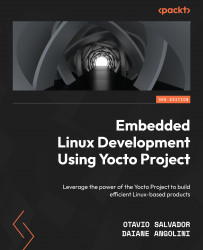Constructing the build directory
In the previous chapters, we learned about Poky’s inputs and outputs in abstract high-level detail. We already know that BitBake uses metadata to generate different types of artifacts, including images. Besides the generated artifacts, BitBake creates other content during this process, which may be used in several ways, dependent on our goals.
BitBake performs several tasks and continuously modifies the build directory during the build process. Therefore, we can understand it better by following the usual BitBake execution flow, as follows:
- Fetching: The first action executed by BitBake is to download the source code. This step may modify the build directory as it tries to use the cached downloaded copy of the source code or performs the download and stores it inside the
build/downloaddirectory. - Source preparation: After completing the source code fetching, it must be prepared; for example, the unpacking of a tarball or a clone...