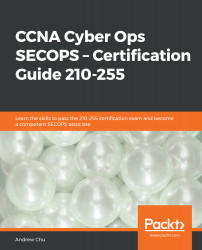More details on the grep command can be found at http://man7.org/linux/man-pages/man1/grep.1p.html.
More details on the cat command can be found at http://man7.org/linux/man-pages/man1/cat.1.html.
More details on the cat command can be found at http://man7.org/linux/man-pages/man1/cat.1.html.
- (2)
The 10\.114\.115\.\d{0,3} search string would match all of the addresses in the network. The /24 prefix means that the first three octets (10.114.115.) must be the same for every address in the network. The final octet can be any number that's up to three digits long (actually, only up to 255; this regex string doesn't specify the top limit).
10.114.115.55 would only match the IP address stated, although it would also match longer strings as the lack of an escape character before the period sign means that this would match any character, not just the literal period sign.
10\.114\.d{0.3}\.\d{0,3} would match the 10.114.0...