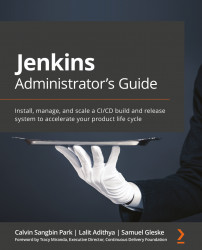Summary
In this chapter, we learned about the challenges of upgrading Jenkins and then went through a mock-upgrade scenario.
We learned that the biggest challenge is managing the plugin versions because of both the compatibility issues with a new Jenkins version as well as the compatibility issues with an older version of the same plugin.
With an understanding of the challenges, we learned two ways of handling upgrades. The first method, using Plugin Manager to upgrade the plugins on the production Jenkins instance, is more suitable for a small- to medium-scale Jenkins due to the risks we're taking by installing the latest plugins. The second method of modifying the Dockerfile and testing the changes by creating a staging Jenkins is more suitable for a large-scale Jenkins where every change must be carefully controlled, even though it takes a lot more work than the first method.
We then followed the first upgrade method and learned how to use Plugin Manager to...