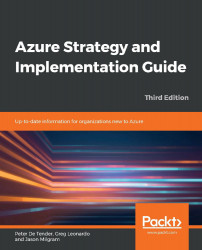Getting support from Microsoft
Azure users can create and manage support requests via the Azure portal. For example, click on ? in the top-right corner and select New Support Request to create a support request.
The support request experience has been designed to be streamlined, integrated, and efficient for users. A wizard helps users by simplifying the procedure, maintaining the resource context (no need to switch to a context other than that of the resource), and collecting the key information needed for efficient issue resolution. The key information allows the wizard to route the support request to the most suitable support engineer for the issue, so that issue diagnosis and resolution can begin as soon as possible.
Based on the problem category and type selected by the user, Microsoft can also provide contextual self-help information for users to address their issues immediately by themselves. If the recommended solutions do not remedy the issue, the process continues...