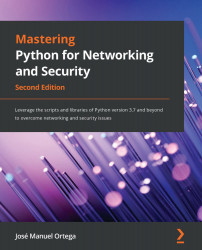Conventions used
There are a number of text conventions used throughout this book.
Code in text: Indicates code words in text, database table names, folder names, filenames, file extensions, pathnames, dummy URLs, user input, and Twitter handles. Here is an example: "In this way, the module can be installed either with the pip3 install pipreqs command or through the GitHub code repository using the python3 setup.py install command."
A block of code is set as follows:
import my_module
def main():
my_module.test()
if __name__ == '__main__':
main()
When we wish to draw your attention to a particular part of a code block, the relevant lines or items are set in bold:
$ sudo python3 fuzzdb_xss.py <input name="searchFor" size="10" type="text"/> <input name="goButton" type="submit" value="go"/>
Any command-line input or output is written as follows:
$ pip3 -r requirements.txt
Bold: Indicates a new term, an important word, or words that you see on screen. For example, words in menus or dialog boxes appear in the text like this. Here is an example: "With the option View Breakpoint, we can see the breakpoint established in the script."
Tips or important notes
Appear like this.