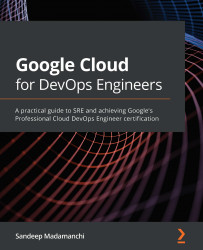Common operations in CSR
This section details the common operations that could be performed in CSR. The options include the following:
- Browse repositories.
- Browse files.
- Perform a universal code search.
- Detect security keys.
- Assign access controls.
Let's go through them in detail starting with the browsing repositories option.
Browsing repositories
There are two specific views to browse repositories. These views are represented across two tabs:
- All repositories
- My source
All repositories
CSR shows a consolidated view of all available repositories across projects that the current user has access to. The combination of repository name and project ID forms a unique tuple.
The user can also mark repositories of choice (typically the most important or most constantly used) with a star. All starred repositories will show up under the My source tab to provide quick access to specific repositories (Figure 5.13):
...