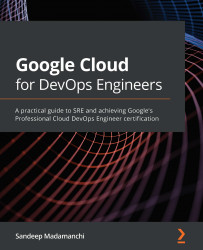Conventions used
There are a number of text conventions used throughout this book.
Code in text: Indicates code words in text, database table names, folder names, filenames, file extensions, pathnames, dummy URLs, user input, and Twitter handles. Here is an example: "You can use the my-first-csr repository."
A block of code is set as follows:
steps: - name: 'gcr.io/cloud-builders/docker' args: ['build', '-t', 'gcr.io/$PROJECT_ID/builder-myimage', '.'] - name: 'gcr.io/cloud-builders/docker' args: ['push', 'gcr.io/$PROJECT_ID/builder-myimage'] - name: 'gcr.io/cloud-builders/gcloud'
When we wish to draw your attention to a particular part of a code block, the relevant lines or items are set in bold:
apiVersion: autoscaling.k8s.io/v1 kind: VerticalPodAutoscaler metadata: name: my-vpa
Any command-line input or output is written as follows:
gcloud builds submit --config <build-config-file> <source-code-path>
Bold: Indicates a new term, an important word, or words that you see onscreen. For example, words in menus or dialog boxes appear in the text like this. Here is an example: "Navigate to Source Repositories within GCP and select the Get Started option."
Tips or important notes
Appear like this.