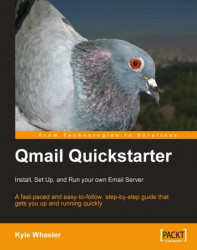The qmail-rspawn program, similar to qmail-lspawn, is given commands to deliver messages. The difference is that the messages qmail-rspawn must deliver must be delivered remotely. The qmail-rspawn program merely hands the message to qmail-remote along with the host to be contacted, the envelope sender, and the envelope recipient. The qmail-remote instances are spawned asynchronously, so deliveries can happen in any order. Unlike qmail-lspawn, which performs user identification and sets up the environment for qmail-local, qmail-rspawn functions merely as a launcher for qmail-remote that reads messages from the queue.
While qmail-rspawn and qmail-remote both run as a user (qmailr) with permission to read mail out of the qmail queue, they behave similarly to qmail-lspawn and qmail-local. The qmail-rspawn program reads the message from the queue and feeds it to qmail-remote.