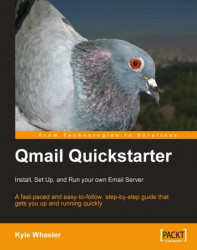One of the most important and most common tasks that mail servers do is the distribution of email via mailing lists. Many organizations rely on mailing lists not only to reach their customers or constituents, but also to provide a means of communication within the organization or a group within that organization. The complexity and difficulty of this task varies depending on the number of recipients on a given list, and the level of automatic maintenance required. Choosing a mailing list management strategy or software package requires careful consideration of the needs and goals of the mailing list or lists.
The most basic form of sending an email to a mailing list is simply sending an email with multiple addresses in the To header. This technique is easy, simple, and for a small number of recipients, it makes perfect sense. The intermediate level is the alias-based mailing list. This is akin to having a group in an address book that the email server...