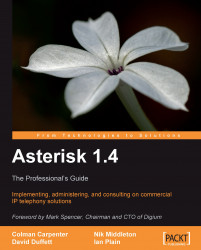So, you have implemented an effective marketing strategy that feeds hot prospects into your lap. They have a need for a new phone system and think that you may be able to provide it. You've arranged to meet them, but how do you go about converting that hot prospect into a customer more often than not? The best marketing in the world will be undone if you make a bad impression in person.
When you go to your customer's site, your desire might be to impart knowledge, but in a sales situation it's far more important that you listen. Remember, you've already built up a degree of trust through your marketing efforts, and as a result, the customer has brought you in to use your expertise to solve a problem, "not" to be a sales person. Leave that to the cold callers whose conversion rate is probably in the region of one lukewarm lead per 100 calls, requiring 5 to 10 site visits before you get a sniff of a sale. Whereas, when you are asked to share your expertise as a consultant, you will have the hottest lead possible and your conversion rate will be nearer 1 in 2! So your main goal is to determine the customer's needs and wants by listening attentively to what they are saying.
Of course, during your visit there is certain information that you will need to get if you are to provide an accurate proposal, but you will usually find that the majority of that information comes out naturally anyway, with little or no prompting. However, designing a requirements form makes a lot of sense and adds to your professional image. In addition, it means you have all the information you need written down, and are not relying on your memory once you get back to the office. On your form, you need to discover certain items, including:
How many lines do the customers have, and more importantly how many do they need?
How many extensions?
How many calls are internal and how many external?
Do they need voice recording?
Do they need CDR?
What are their cabling needs? Is CAT5 already there?
Do you need a switch, does it need to be PoE(Power over Ethernet)?
Where are you going to site the PBX?
The key to providing a proposal is in the first three items. You need to do your homework.
The number of extensions will affect your costs. Remember you will need to program each phone, and every phone adds to the complexity of the dialplan if you are providing a system without a GUI.
Which phones you use depends on so many factors, such as your customer's budget, your experience with particular makes and models, the intended usage, ease of provisioning, and so on. We are not going to tell you what phones to use and what phones to avoid—for a start, trashing a manufacturer's phone might land us in a whole heap of legal issues! However, we can say that, in general, you get what you pay for.
In 2005, we had a chance to run a pilot install consisting of four incoming lines and four extensions. A Digium card was chosen to handle the four analog lines. We selected budget-priced phones which looked to have the features we needed.
Within days, the users were complaining of echo issues. Typically, these kinds of problems lie with the card, so we ran all sorts of diagnostics, playing with the gain, and so on. After much fruitless tweaking and head-scratching, it turned out that the microphone sensitivity on the handsets was way too high and was causing feedback loops. We very nearly lost the contract until we opted for more expensive phones. Interestingly enough, some four years later, there is a current wiki discussing the same issues.
Rather than a lengthy discussion on all of the phones out there, here is a selection of some that have worked well for us. You may like other phones, which is fine, the choice is up to you. Of course, you should make sure you are familiar with the idiosyncrasies of each phone before you add it to your "approved" list.
The new 5 series Aastra phones are simply the best we've come across from a price/functionality point of view. In the past, they have had issues staying connected to remote-hosted PBXs, but Aastra claim to have addressed this shortcoming.
Linksys SPA-942s are great hosted phones (connecting to a remote PBX), but their lack of BLF (Busy Lamp Field) capabilities on Asterisk as well as speed dials, is an issue. As with most phones, the firmware is updated quite regularly, so it is worth keeping an eye out to see if its shortcomings are addressed in the future.
A well priced phone that works well as a "walk about" phone (either internal or hosted). Earlier systems, such as the Siemens C460 IP, didn't like to handle more than one SIP provider or one handset per base station. However, most of the current range will cater for six handsets per base station. The station itself will handle three simultaneous calls (two VoIP and one fixed).
Also suited to small office requirements is the Snom M3, a relatively new entry to the business of DECT market. This phone comprises of a base station and up to eight handsets. The handset, although quite small, has good voice quality and a usable speakerphone. Each base station can handle up to three simultaneous calls, so this is not a suitable solution for an office with high call volumes. The base station has a good range, although the claimed 50 m indoors/300 m outdoors is likely to be slightly fanciful. However, it is possible to add DECT repeaters into the mix to extend the range if it is inadequate. Each handset is tied into a single base station, meaning that roaming between base stations is not possible. Such functionality tends to be the preserve of significantly more expensive systems.