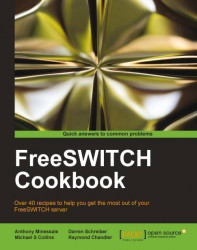"Now what?"
That was the question that Anthony Minessale, Darren Schreiber, and Michael Collins asked themselves after the successful release of Packt Publishing's first FreeSWITCH book: FreeSWITCH 1.0.6. They were all tired from writing a book while still maintaining their day jobs and attempting to have a life outside of work. However, all felt a sense of pride and accomplishment at having released the first published book about FreeSWITCH. None wanted to lose the momentum.
It was decided that another book would be a good goal; but what kind of book? After kicking around a few ideas amongst themselves and members of the FreeSWITCH community, it was decided that a cookbook style publication would be a welcome addition. Packt Publishing agreed. Eventually it was decided that the most economical approach would be to focus on five basic subjects that are common to most FreeSWITCH installations.
Chapter 1, Routing Calls; getting calls from one endpoint to another is the primary function of FreeSWITCH. This chapter discusses techniques for efficiently routing calls between phones and service providers.
Chapter 2, Connecting Telephones and Service Providers; telephones and service providers have specific requirements for connecting to FreeSWITCH. This chapter will assist in quickly getting your FreeSWITCH server connected to other VoIP devices.
Chapter 3, Processing Call Detail Records; Call Detail Records, or CDRs, are very important for businesses. This chapter discusses a number of ways to extract CDR data from your FreeSWITCH server.
Chapter 4, External Control; FreeSWITCH can be controlled externally by the powerful and versatile event socket interface. This chapter presents a number of real-world examples of controlling FreeSWITCH from an external process.
Chapter 5, PBX Functionality; most telephone systems have common features like voicemail, conference calls, faxing, IVRs, and more. The final and largest chapter in the book, shows how to employ all of these features in a FreeSWITCH server.
FreeSWITCH Cookbook is written for anyone who wants to learn more about using FreeSWITCH in production. By necessity some of the information contained herein overlaps with what is presented in FreeSWITCH 1.0.6. However, the information is presented in such a way that you can get up and running quickly. The cookbook approach eschews much of the foundational concepts and focuses instead on discrete examples that illustrate specific features. If you need to implement a particular feature as quickly as possible then this book is for you.
In this book, you will find a number of styles of text that distinguish between different kinds of information. Here are some examples of these styles, and an explanation of their meaning.
Code words in text are shown as follows: "Many of the techniques employed in the Local_Extension are discussed in this chapter."
A block of code is set as follows:
<include>
<extension name="public_did">
<condition field="destination_number"expression="^(8005551212)$">
<action application="set" data="domain_name=$${domain}"/>
<action application="transfer" data="1000 XML default"/>
</condition>
</extension>
</include>When we wish to draw your attention to a particular part of a code block, the relevant lines or items are set in bold:
<include>
<extension name="public_did">
<condition field="destination_number"expression="^(8005551212)$">
<action application="set" data="domain_name=$${domain}"/>
<action application="transfer" data="1000 XML default"/>
</condition>
</extension>
</include>Any command-line input or output is written as follows:
perl -MCPAN -e 'install Regexp::Assemble'
New terms and important words are shown in bold. Words that you see on the screen, in menus or dialog boxes for example, appear in the text like this: "You should see an application named directory in the list."
Feedback from our readers is always welcome. Let us know what you think about this book—what you liked or may have disliked. Reader feedback is important for us to develop titles that you really get the most out of.
To send us general feedback, simply send an e-mail to <[email protected]>, and mention the book title through the subject of your message.
If there is a topic that you have expertise in and you are interested in either writing or contributing to a book? See our author guide on www.packtpub.com/authors.
Now that you are the proud owner of a Packt book, we have a number of things to help you to get the most from your purchase.
You can download the example code files for all Packt books you have purchased from your account at http://www.packtpub.com. If you purchased this book elsewhere, you can visit http://www.packtpub.com/support and register to have the files e-mailed directly to you.
Although we have taken every care to ensure the accuracy of our content, mistakes do happen. If you find a mistake in one of our books—maybe a mistake in the text or the code—we would be grateful if you would report this to us. By doing so, you can save other readers from frustration and help us improve subsequent versions of this book. If you find any errata, please report them by visiting http://www.packtpub.com/support, selecting your book, clicking on the errata submission form link, and entering the details of your errata. Once your errata are verified, your submission will be accepted and the errata will be uploaded to our website, or added to any list of existing errata, under the Errata section of that title.
Piracy of copyright material on the Internet is an ongoing problem across all media. At Packt, we take the protection of our copyright and licenses very seriously. If you come across any illegal copies of our works, in any form, on the Internet, please provide us with the location address or website name immediately so that we can pursue a remedy.
Please contact us at <[email protected]> with a link to the suspected pirated material.
We appreciate your help in protecting our authors, and our ability to bring you valuable content.
You can contact us at <[email protected]> if you are having a problem with any aspect of the book, and we will do our best to address it.