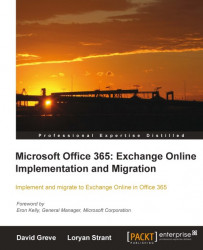The introduction of Office 365 has heralded a new era of productivity for organizations of all types and sizes, wherever they are in the world.
Office 365 provides small businesses with the same level of technology that was previously only affordable to enterprises. For many organizations this can equate to an increase in competitive advantage.
For enterprises Office 365 allows them to move operationally important systems such as e-mail out to the cloud with Exchange Online—to be maintained and optimized by Microsoft. This allows enterprises to focus on their line of business-enhancing technologies that will empower the organization to achieve greater levels of productivity and efficiency.
Exchange Online is by far the most popular component of Office 365 as it allows organizations of any size to offload their mailbox functionality to Microsoft and focus on their business—instead of having to worry about keeping servers operational and mail flowing.
While Office 365 also includes SharePoint Online, Lync Online, Office Web Apps, and Office Professional Plus, this book will focus specifically on Exchange Online.
In this book we will cover common scenarios for implementing Exchange Online ranging from simple one-way migrations to hybrid environments for co-existence with existing on-premise mail systems.
Chapter 1, Getting Started, covers the differences in Office 365 plans and the basics around obtaining an Office 365 subscription.
Chapter 2, Getting Familiar with the Office 365 Admin Portal, walks you through the administrative interfaces of Office 365 and how to add your first domain name.
Chapter 3, Integration Options for Small Businesses and Professionals, explains what options are available for customers of the "P1" plan to integrate with their on-premise systems.
Chapter 4, Integration Options for Enterprises, explains what options are available for customers of the Enterprise or Exchange only plans and integration with their on-premise systems.
Chapter 5, Preparing for a Simple Migration, helps subscribers of the small business plan to prepare their environment and existing mail systems to ensure that their migration to Exchange Online happens smoothly.
Chapter 6, Performing a Simple Migration, builds on Chapter 5 by explaining the process involved in performing a one-way migration to Exchange Online from a variety of mail systems.
Chapter 7, Preparing for a Hybrid Deployment and Migration, focuses on preparation to your Office 365 subscription and the integration components necessary for a Hybrid deployment.
Chapter 8, Deploying a Hybrid Infrastructure: ADFS, covers technical tasks required to install and configure ADFS for Office 365.
Chapter 9, Deploying a Hybrid Infrastructure: Directory Synchronization, covers technical tasks required to install and configure Directory Synchronization for Office 365.
Chapter 10, Deploying a Hybrid Infrastructure: Exchange Hybrid, covers technical tasks required to install and configure Exchange Hybrid for Office 365.
Chapter 11, Performing a Hybrid Migration, teaches you the necessary steps to perform a migration to Office 365 from both the user interface and through PowerShell.
Chapter 12, Post Migration Considerations, teaches you how to address resources and make a mail routing change by following the implementation and migration to Office 365.
References, where you will find references to further reading or the supporting documentations.
While the scenarios for small businesses and enterprise migrations may have different requirements they do share some common needs.
As the person performing the migration you will need to ensure that you have administrative access to your existing mail system, a high quality Internet connection, access to make domain name record modifications and patience!
While Office 365 can make administration of enterprise-grade mail platforms simpler, readers of this book will still require an understanding of how e-mail systems work and familiarity with DNS and various mail platforms.
It is expected that readers will have at least basic IT skills in order to perform a migration to the small business plans. Readers who will be using the enterprise plans and looking at hybrid environments with Exchange Online will need a far greater level of familiarity with Active Directory and Exchange Server.
Ultimately this book can be categorized as being useful for small business owners with some level of technical understanding, through to corporate messaging administrators and IT consultants.
In this book, you will find a number of styles of text that distinguish between different kinds of information. Here are some examples of these styles, and an explanation of their meaning.
Code words in text are shown as follows: "Does your monthly Internet download allowance cater for the mailboxes being downloaded back into the Outlook .OST file for each user?"
A block of code is set as follows:
$mbxlist = Import-CSV c:\csv\migrationbulk.csv
foreach ($line in $mbxlist) {
New-MoveRequest -Identity $line.alias -Remote -RemoteHostName mail.pointbridgelab.com -TargetDeliveryDomain pointbridgelab.mail.onmicrosoft.com -RemoteCredential $RemoteCredential
}When we wish to draw your attention to a particular part of a code block, the relevant lines or items are set in bold:
$mbxlist = Import-CSV c:\csv\migrationbulk.csv foreach ($line in $mbxlist) { New-MoveRequest -Identity $line.alias -Remote -RemoteHostName mail.pointbridgelab.com -TargetDeliveryDomain pointbridgelab.mail.onmicrosoft.com -RemoteCredential $RemoteCredential }
Any command-line input or output is written as follows:
$cred = Get-Credential
New terms and important words are shown in bold. Words that you see on the screen, in menus or dialog boxes for example, appear in the text like this: "To add your domain to Office 365, click on the Domains menu option on the left".
Feedback from our readers is always welcome. Let us know what you think about this book—what you liked or may have disliked. Reader feedback is important for us to develop titles that you really get the most out of.
To send us general feedback, simply send an e-mail to <[email protected]>, and mention the book title through the subject of your message.
If there is a topic that you have expertise in and you are interested in either writing or contributing to a book, see our author guide on www.packtpub.com/authors.
Now that you are the proud owner of a Packt book, we have a number of things to help you to get the most from your purchase.
Although we have taken every care to ensure the accuracy of our content, mistakes do happen. If you find a mistake in one of our books—maybe a mistake in the text or the code—we would be grateful if you would report this to us. By doing so, you can save other readers from frustration and help us improve subsequent versions of this book. If you find any errata, please report them by visiting http://www.packtpub.com/support, selecting your book, clicking on the errata submission form link, and entering the details of your errata. Once your errata are verified, your submission will be accepted and the errata will be uploaded to our website, or added to any list of existing errata, under the Errata section of that title.
Piracy of copyright material on the Internet is an ongoing problem across all media. At Packt, we take the protection of our copyright and licenses very seriously. If you come across any illegal copies of our works, in any form, on the Internet, please provide us with the location address or website name immediately so that we can pursue a remedy.
Please contact us at <[email protected]> with a link to the suspected pirated material.
We appreciate your help in protecting our authors, and our ability to bring you valuable content.
You can contact us at <[email protected]> if you are having a problem with any aspect of the book, and we will do our best to address it.