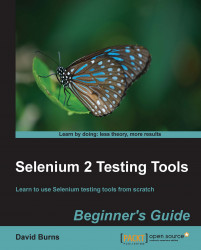In the unlikely event that you are configuring a wireless networking device manually, you will need to use ipadm in conjunction with another adm tool: dladm (Data Link Administration).
Normally, if you are using wireless networking, you would be on a laptop. If so, you would be better off using the automatic network configuration tools, aka NWAM, via the GNOME network GUI. It has a very functional Wi-Fi configuration tool built in, similar to what you will experience on a laptop running Red Hat and GNOME. However, for completeness' sake, and possibly to aid in debugging, here we will configure wireless networking manually on Solaris 11 using the dladm and ipadm commands.
Unfortunately, this is one area where the new generic naming of interfaces does not normally come into play. Because of this, the first step is to find the name of your wireless network interface. Whenever we wish to deal with physical network device names, we will usually...