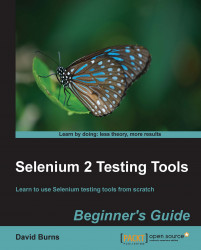Some information tables have been moved out of the related chapters because sometimes it's nice to have all the "quick reference" tables in the same place. So, these useful tables are covered in this appendix as well as in Appendix B, New ACL Permissions and Abbreviations, and Appendix C, Solaris 10 Available Enhancements. Additionally, the Solaris 10 information does not officially fit into a "What's new in Solaris 11?" format book. But the information is useful to Solaris 10 sysadmins considering a transition to Solaris 11.
Not all the IPS commands are listed in the following table, but you will find most of the day-to-day commands that you'll need:
|
IPS command |
Solaris 10 equivalent |
Purpose |
|---|---|---|
|
pkginfo -l {names}
|
Detailed information on packages |
|
|
pkgadd -d somefile.pkg
|
Install a package |
|
|
pkginfo {names}
|
List packages installed |
|
|
N/a |
Show installed and available packages (usually with some kind of target search string) |
|
|
N/a |
List packages with available updates |
|
|
N/a |
Show impact of available updates |
|
|
patchadd ######-##
|
Patch a package |
|
|
grep /some/path /var/sadm/install/contents
|
Find what package contains a file. Use shell-style wildcards with |
|
|
grep '/file ' /var/sadm/install/contents
|
Find what package contains a file, without the full path |
|
|
grep 'SUNWxyz' /var/sadm/install/contents
|
Find what files are in a package |