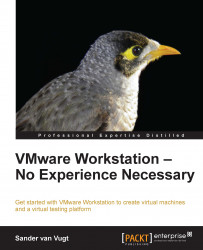Sean Duffy is a virtualization evangelist, programmer, and general technical enthusiast living in the South West of England. He has worked in the virtualization and cloud computing space since circa 2007, garnering an appreciation and enjoyment of the technologies surrounding these industries.
Thriving off of helping others, Sean enjoys sharing knowledge around the technical topics he is most enthused about. Over the last five years he has run a blog, Shogan.tech, discussing ideas, projects, and technical articles covering topics such as Virtualization, Scripting, and Automation. He is also an author on the popular technical journal and community hub website, Simple-Talk, and runs a second blog dedicated to his passion for creating games and programming.
He holds various Virtualization and Cloud certifications, and has been awarded the title VMware vExpert for the years 2012 and 2013.
Sean is currently working as a Technical Consultant for Xtravirt Limited in the United Kingdom, where he enjoys exposure to many different technologies across the Virtualization, Cloud and End User Computing stacks.
Frederik Vos, living in Berkenwoude, a small town near Gouda in Netherlands, has been working as a senior technical trainer of virtualization technologies, such as Citrix XenServer, and VMware vSphere. He has specialized in data center infrastructures (hypervisor, network, and storage) and cloud computing (cloudstack, cloudplatform, and openstack). He is also a Linux trainer and evangelist. He has a lot of knowledge as a teacher and also real-world experience as a system engineer.
For the last six years Frederik is working for XTG in Gouda, a training-center specialized in virtualization and Linux. XTG is one of the biggest VMWare authorized training center (VATC) in Netherlands, and has received several awards from both VMware and Citrix.