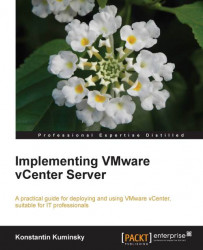Virtualization is a hot topic today. It saves the time and effort of IT professionals, helps to keep the infrastructure costs down, and helps to make the IT industry greener. VMware, one of the major players in the virtualization market, offer great scalability and reliability features, professional support, and constantly work for improvements in their products. VMware vCenter Server is a necessary component for any professional vSphere implementation. It offers a great variety of features and capabilities that simplify an administrator's day-to-day work.
This book is a practical and hands-on guide to VMware vCenter Server that provides descriptions of its features and capabilities as well as useful tips for performingday-to-day administrative tasks.
This book starts with an introduction to VMware vCenter Server, describing the requirements and deployment steps along the way. It then takes you through a description of product features and different aspects of administration, giving useful tips on day-to-day tasks. You will also learn how to deploy VMware vCenter Server and manage hosts and virtual machines. We will take a look at security features, availability, and resource management, and also discuss monitoring and automation topics.
The last two chapters describe additional products that can be used with VMware vCenter Server: VMware vCenter Operations and VMware vCenter Orchestrator. If you want to learn how VMware vCenter Server can help in managing your environment, then this is the book for you.
Chapter 1, vCenter Deployment, gives a brief overview of the features available in vCenter, the terminology used in VMware, vSphere architecture, and the licensing options available for vCenter. The second half of the chapter focuses on the vCenter installation process, including prerequisites and follow-up tasks.
Chapter 2, Managing ESXi Hosts, is devoted to different aspects of host management in vCenter, such as storage support and redundancy, networking concepts incorporated in vSphere, the options available for supporting hosts with different processors, and host profiles.
Chapter 3, Virtual Machine Management, focuses on managing virtual machines in vCenter, time synchronization challenges for a VM's operating system, and VM snapshots.
Chapter 4, Availability Management, describes the features in vCenter that allow you to reduce downtime and make sure your services are available for end users most of the time. The features are vSphere High Availability, Fault Tolerance including host and VM monitoring, datastore heartbeating, and Dynamic Resource Scheduler (DRS).
Chapter 5, Security Management, focuses on users and groups and the logic behind them, user authentication, and roles and permissions. The second part of this chapter is devoted to ESXi firewall, security certificates, and ESXi lockdown mode.
Chapter 6, Resource Management, discusses the different aspects of resource allocation such as shares, reservations, limits, and resource pools. This chapter also covers DRS and power management.
Chapter 7, Events, Alarms, and Automated Actions, focuses on the availability of automation and the monitoring options in vCenter, which includes performance and storage monitoring, possible response actions, scheduled tasks, and the Update Manager plugin.
Chapter 8, VMware vCenter Operations, describes the requirements, installation, and configuration of real-time performance monitoring and management offered by VMware. It also focuses on the way this software is organized and the logic behind it.
Chapter 9, VMware vCenter Orchestrator, gives a brief overview of VMware vCenter Orchestrator, its requirements, and the installation process—initial configurations, networking, LDAP, database connectivity, and SSL security. It also describes several administration aspects of vCenter Orchestrator, such as workflows, elements, and actions.
You do not need to have prior experience with any software in order to read this book, but a working knowledge of the following would be good to have:
ESXi 4.1 or later
vCenter Server 4.1 or later
VMware vCenter Orchestrator 4.2 or later
VMware Operations 5 or later
This book is useful for administrators and technicians who are only starting just getting started with VMware or who already have some experience with other virtualization products. It is beneficial for IT professionals who are working on expanding their existing environment and are concerned about being able to manage it better. IT managers will also find it helpful in terms of improving cost efficiency, ensuring required levels of service, and its reporting abilities.
In this book, you will find a number of styles of text that distinguish between different kinds of information. Here are some examples of these styles, and an explanation of their meaning.
Code words in text are shown as follows: "The .crt file contains the certificate and the .key file contains the private key."
New terms and important words are shown in bold. Words that you see on the screen, in menus or dialog boxes for example, appear in the text like this: "To create a new connection, click on Add, select SQL Native client, and then click on Finish."
Feedback from our readers is always welcome. Let us know what you think about this book—what you liked or may have disliked. Reader feedback is important for us to develop titles that you really get the most out of.
To send us general feedback, simply send an e-mail to <[email protected]>, and mention the book title via the subject of your message.
If there is a topic that you have expertise in and you are interested in either writing or contributing to a book, see our author guide on www.packtpub.com/authors.
Now that you are the proud owner of a Packt book, we have a number of things to help you to get the most from your purchase.
Although we have taken every care to ensure the accuracy of our content, mistakes do happen. If you find a mistake in one of our books—maybe a mistake in the text or the code—we would be grateful if you would report this to us. By doing so, you can save other readers from frustration and help us improve subsequent versions of this book. If you find any errata, please report them by visiting http://www.packtpub.com/submit-errata, selecting your book, clicking on the errata submission form link, and entering the details of your errata. Once your errata are verified, your submission will be accepted and the errata will be uploaded on our website, or added to any list of existing errata, under the Errata section of that title. Any existing errata can be viewed by selecting your title from http://www.packtpub.com/support..
Piracy of copyright material on the Internet is an ongoing problem across all media. At Packt, we take the protection of our copyright and licenses very seriously. If you come across any illegal copies of our works, in any form, on the Internet, please provide us with the location address or website name immediately so that we can pursue a remedy.
Please contact us at <[email protected]> with a link to the suspected pirated material.
We appreciate your help in protecting our authors, and our ability to bring you valuable content.
You can contact us at <[email protected]> if you are having a problem with any aspect of the book, and we will do our best to address it.