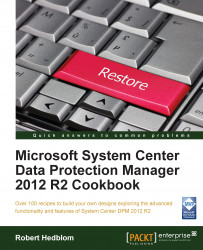This recipe will cover how to restore an Exchange mailbox database to an Exchange Recovery Database.
In the scenario that you as a DPM administrator will provide a restore mailbox database for the Exchange administrators to extract specific Exchange objects from, you should restore your protected Exchange server data to Recovery Database.
Before you can restore your protected Exchange data to Recovery Database, you need to create one on the Exchange server that should receive the restored data. This is done using Exchange Management Shell or EMS. An example of how you can easily create Recovery Database, also called RDB, is to type in the following syntax:
New-MailboxDatabase –Recovery –Name RDB –Server EXCH01
The input followed by the -Server switch is your Exchange Server name; in this example, the Exchange server name is EXCH01.
Before you start Recovery Wizard, you should always verify that the DPM agent...