After you have chosen the way to implement the profile technology, it is time to allow your Windows Master Image to communicate with your XenDesktop infrastructure. You can accomplish this task by installing the Virtual Desktop Agent. In this latest release of the Citrix platform, the VDA has been redeployed in three different versions: desktop operating systems, server operating systems, and Remote PC, a way to link an existing physical or virtual machine to your XenDesktop infrastructure.
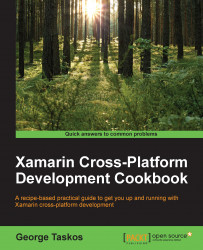
Citrix XenDesktop Cookbook-Third Edition
By :
Citrix XenDesktop Cookbook-Third Edition
By:
Overview of this book
Table of Contents (18 chapters)
Citrix XenDesktop Cookbook Third Edition
Disclaimer
Credits
About the Author
About the Reviewers
www.PacktPub.com
Preface
 Free Chapter
Free Chapter
XenDesktop 7.6 – Upgrading, Installation, and Configuration
Configuring and Deploying Virtual Machines for XenDesktop 7.6
Master Image Configuration and Tuning
User Experience – Planning and Configuring
Creating and Configuring a Desktop Environment
Deploying Applications
XenDesktop Infrastructure Tuning
XenDesktop Component Integration
Working with PowerShell
Configuring the XenDesktop Advanced Logon
Index
Customer Reviews

