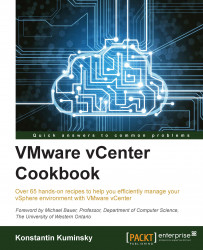vSphere Auto Deploy is VMware's solution to simplify the deployment of large numbers of ESXi hosts. It is one of the available options for ESXi deployment along with an interactive and scripted installation.
The main difference of Auto Deploy compared to other deployment options is that the ESXi configuration is not stored on the host's disk. Instead, it's managed with image and host profiles by the Auto Deploy server.
Before using Auto Deploy, confirm the following:
The Auto Deploy server is installed and registered with vCenter.
The DHCP server exists in the environment.
The DHCP server is configured to point to the TFTP server for PXE boot (option 66) with the boot filename
undionly.kpxe.vmw-hardwired.The TFTP server that will be used for PXE boot exists and is configured properly.
The machine where Auto Deploy cmdlets will run has the following installed...