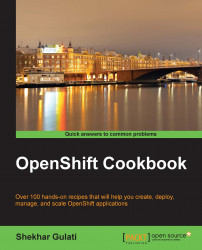In this recipe, you will learn how you can disable autoscaling and add gears manually to a scalable application using the rhc command-line tool.
To complete this recipe, you will need rhc installed on your machine. This recipe will utilize the application created in the Creating scalable applications recipe.
Perform the following steps to manually add a new gear to a scalable application:
Open a command-line terminal and navigate to the application directory created in the Creating scalable applications recipe.
Create a new marker file with the name
disable_auto_scalingin the.openshift/markerdirectory inside your application director. On Mac and Linux machines, you can use the following command:$ touch .openshift/markers/disable_auto_scalingOn Windows machines, you can create a new file using the File menu.
Commit the file to the local Git repository, and push the changes to the OpenShift application gear Git repository...