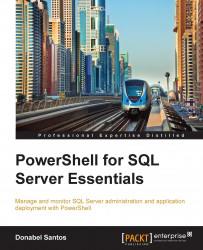Filegroups in SQL Server allow for a group of files to be managed together. It is almost akin to having folders on your desktop to allow you to manage, move, and save files together.
To add a filegroup, you have to use the Microsoft.SqlServer.Management.Smo.Filegroup class. Assuming you already have variables that point to your server instance, you can create a variable that references the database you wish to work with, as shown in the following snippet:
$dbname = "Registration" $db = $server.Databases[$dbname]
Instantiating a Filegroup variable requires the handle to the SMO database object and a filegroup name. We have shown this in the following screenshot:
#code below is a single line $fg = New-Object "Microsoft.SqlServer.Management.Smo.Filegroup" $db, "FG1"
When you're ready to create, invoke the Create() method:
$fg.Create()
Adding a datafile uses a similar approach. You need to identify which filegroup this new datafile belongs to. You will also need to...