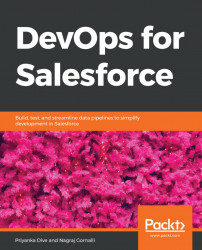We have installed all required dependencies for the GitLab server. Run the following commands to install GitLab:
$curl -LO https://packages.gitlab.com/install/repositories /gitlab/gitlab-ce/script.deb.sh% Total % Received % Xferd Average Speed Time Time Time Current Dload Upload Total Spent Left Speed100 5933 0 5933 0 0 23796 0 --:--:-- --:--:-- --:--:-- 23827
You can examine script.deb.sh and check all the packages that will be installed and their configuration, as you need to know what is being installed on your server. Once you have verified script.deb.sh, you are good to go for the next step in the installation:
$ sudo bash script.deb.sh Detected operating system as Ubuntu/xenial.Checking for curl...Detected curl...Checking for gpg...Detected gpg...Running apt-get update... done.Installing apt-transport-https... done.Installing /etc/apt/sources.list.d/gitlab_gitlab-ce.list...done.Importing packagecloud gpg key... done...