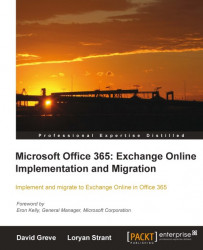Overview of this book
Microsoft Office 365 brings together cloud versions of the most trusted communications and collaboration products in a single desktop suite for businesses of all sizes. Microsoft Exchange Online gives you access to enterprise class email, calendar, and contacts from virtually anywhere, at any time, on desktops, laptops, tablets, and mobile devices."Microsoft Office 365: Exchange Online Implementation and Migration" is a practical hands-on tutorial that shows small businesses to enterprises how to implement and migrate to Exchange Online in Office 365. This book also places an emphasis on setting up a Hybrid and migrating from Exchange on-premise to Exchange Online. "Microsoft Office 365: Exchange Online Implementation and Migration" will show small businesses to enterprises the steps to implement and migrate to Exchange Online in Office 365. The book starts by providing an overview of the Office 365 plans available and how to make a decision on what plan fits your organization. The book then dives into topics such as the Office 365 Admin Portal, integration options for professionals and small businesses, integration options for enterprises, preparing for a simple migration, performing a simple migration, and preparing for a hybrid deployment and migration amongst others.