Python is a byte-compiled, object-oriented programming language that is easy to read and write. The language is great for security professionals because it allows for the rapid creation of tests as well as reusable items for future use. As many security tools are written in Python, it offers many opportunities for extending and adding features to tools that are already written.
-
Book Overview & Buying
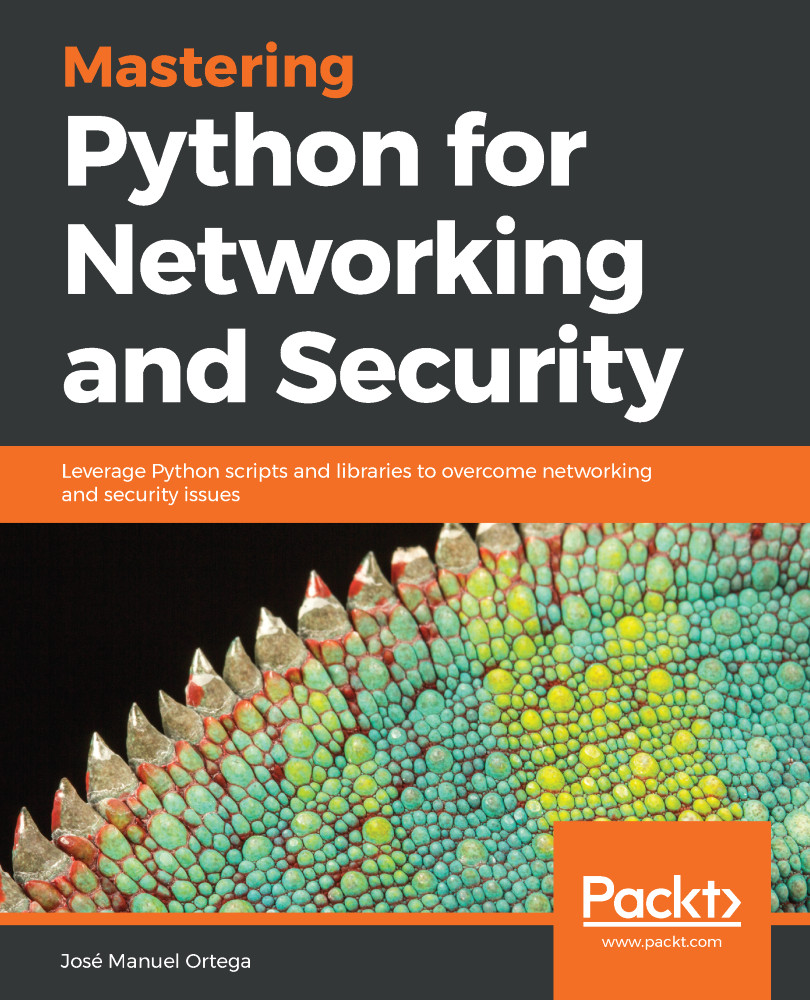
-
Table Of Contents
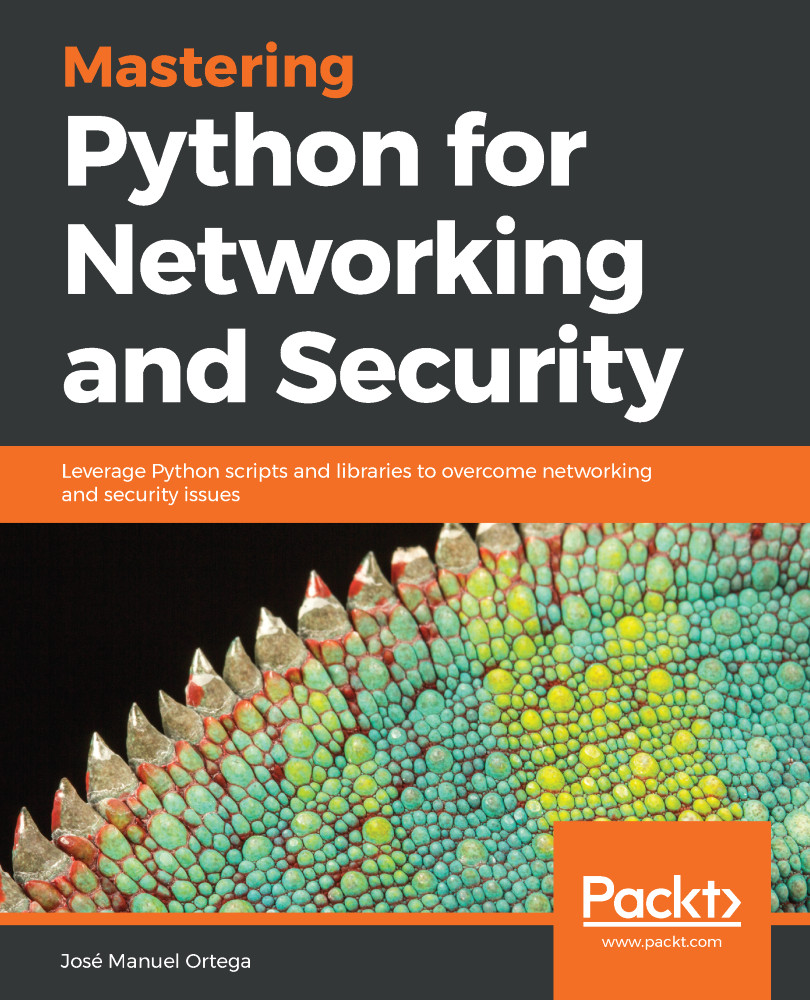
Mastering Python for Networking and Security
By :
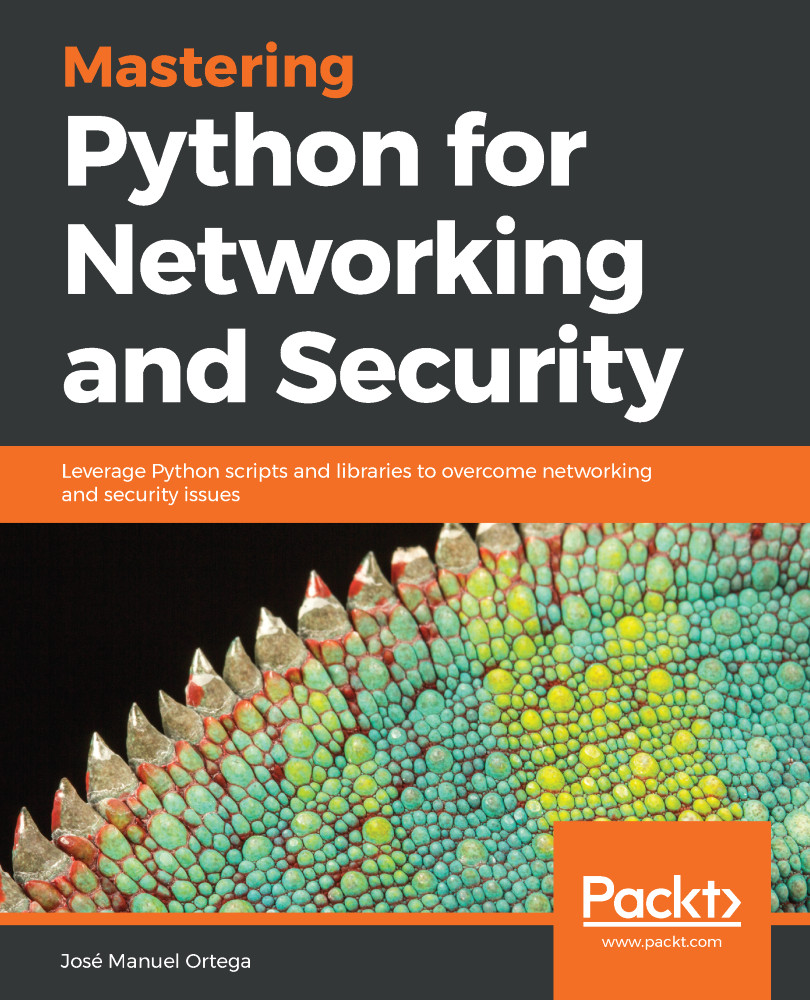
Mastering Python for Networking and Security
By:
Overview of this book
 Free Chapter
Free Chapter

