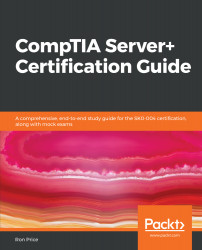The hardware configuration required to support a virtual server, virtual machine, or other virtual devices is a function of each network environment, which is, in turn, a function of each individual organization. The major virtualization software providers have websites that enable users to determine the best hardware configuration for their needs, hardware, and plans. However, there are general guidelines, although not actually standards, for configuring a computer to support a virtual environment. The primary components for consideration are the CPU, memory, the BIOS/UEFI, and the physical network capacity.
Like just about everything else in computing, what you need in terms of computing power and memory really depends on what you plan to do. Your choices may depend on the answers to the questions that define the needs of your...