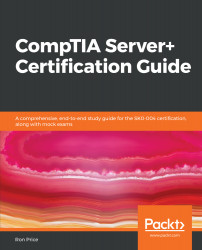System software problems can be from misconfigured, improperly installed, or incompatible device drivers, utility software, diagnostic software, and application software. Common hardware-related problems that can appear as software issues include BSoD, disk boot failure, and drive mounting issues. Common operating system problems include the user being unable to log in, the user being unable to access resources, users unable to print, device driver issues, system log errors, slow performance, runaway processes, service failure, and memory leaks.
Windows defines access permissions to a user or group. macOS and Linux allow or restrict user access and control the user's ability to manipulate a file. Windows file recovery options include SFC, DISM, replacing the corrupted file, and restoring the system to an earlier checkpoint. Linux systems use tools that find and copy...