- Backbone cable: A primary communication cable that interconnects the primary, main, and intermediate distribution facilities.
- Backend server: A server that performs I/O operations on a database.
- Baffles: Air flow defectors that direct air flow to enhance the air-cooling system.
- Bare metal backup: A capture of everything on a system, including the OS, stored application, and system software and data.
- Battery-backed cache memory: Enables a RAID controller to process data in either direction of I/O operations faster than it's able to write it to a disk.
- Bayonet Neill Concelman (BNC) connector: Common connector for the coaxial cable.
- Beep codes: Tones sounded to indicate a failure during the bootup process.
- Binary Input/Output System (BIOS): Holds the first instruction, the hardware configuration, and support for I/O operations for startup.
- Blade server: A slim computer-on...
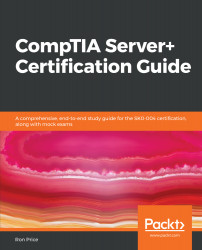
CompTIA Server+ Certification Guide
By :
CompTIA Server+ Certification Guide
By:
Overview of this book
CompTIA Server+ Certification is one of the top 5 IT certifications that is vendor neutral.System administrators opt for CompTIA server+ Certification to gain advanced knowledge of concepts including troubleshooting and networking.
This book will initially start with the configuration of a basic network server and the configuration for each of its myriad roles. The next set of chapters will provide an overview of the responsibilities and tasks performed by a system administrator to manage and maintain a network server. Moving ahead, you will learn the basic security technologies, methods, and procedures that can be applied to a server and its network. Next, you will cover the troubleshooting procedures and methods in general, and specifically for hardware, software, networks, storage devices, and security applications. Toward the end of this book, we will cover a number of troubleshooting and security mitigation concepts for running admin servers with ease. This guide will be augmented by test questions and mock papers that will help you obtain the necessary certification.
By the end of this book, you will be in a position to clear Server+ Certification with ease.
Table of Contents (28 chapters)
Preface
Server Hardware
Server Internals
Data Storage
Server Operating Systems
Addressing
Section 2: Administration
Server Administration
Server Maintenance
Virtualization
Disaster Recovery
Section 3: Security
Security Systems and Protocols
Physical Security and Environmental Controls
Logical Security
Section 4: Troubleshooting
Troubleshooting Methods
Common Hardware Issues
Common Software Issues
Common Network Issues
Common Storage Issues
Common Security Issues
CompTIA Server+ Examination
Assessment
Other Books You May Enjoy
Customer Reviews


