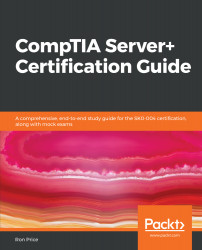A server administrator has several duties and responsibilities, including maintaining network and storage hardware, troubleshooting network issues, and implementing and monitoring security policies. The administrator's duties may also include installing software, maintaining the NOS, and implementing software security policies.
A KVM switch provides access and control for individual local or remote computers. We looked at two types of KVM devices—access and control and application and technology. Examples of network-based hardware/software administration tools include KVM over IP, iLO , and iDRAC. The tools that are used to manage an OS on a remote system are RSAT, RDP, and SSH. VNC provides a GUI desktop. Command-line/shell commands can also control a remote system. Windows PowerShell facilities remote access and control and on a Linux system, command line...