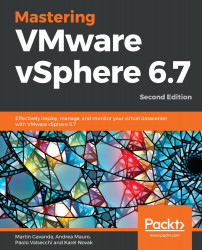vSphere HA is the most commonly used technology in the vSphere Suite in terms of HA. vSphere HA is responsible for restarting VMs in cases of ESXi downtime. Highlighting the word restart is crucial. There is a hard restart of the VM on the other ESXi hypervisor within the same vSphere cluster.
Keep that in mind that your OS will boot from scratch after the HA event because, in such an event, it is not possible to synchronize the memory of the VM between hosts.
We will have a look at the different aspects of the vSphere HA in the next few sections, but now let's have a look at how to enable HA.