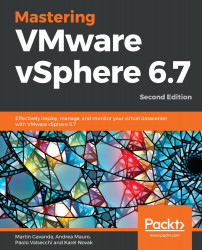To keep the infrastructure healthy, ESXi hosts and vCenter Servers must be patched on a regular basis.
We covered all three ways of getting vCenter 6.7: upgrading the vCSA, upgrading the vCenter for Windows, and migrating from vCenter for Windows to vCSA.
You have learned that ESXi hosts can be patched and updated using the command line if a vCenter Server is not available in the network using different methods and the automated method using VMware Update Manager was covered as well. Update Manager can be also used to upgrade VMware Tools, hardware version of the VM and Virtual Appliances.
The vCSA itself can be patched and updated using the command line by staging and remediating the mounted ISO image patch file or through the VAMI that provides a visual UI.
The next chapter will focus on virtual ,machines. We will cover the different virtual hardware can be used and...